Unlock the Best IPTV Player: Discover High-Quality M3U Playlists for Live TV
What is an IPTV Playlist?
An IPTV playlist is a file that contains a list of multimedia files that can be streamed using an IPTV player. Typically, these playlists are in the M3U format, which is a plain text format that lists the URLs of the streams and sometimes includes metadata like the name of the channel, the logo, or the group it belongs to.
These playlists are the backbone of IPTV services, enabling users to access a vast array of live TV channels, movies, series, and other video content. By loading an IPTV playlist into a compatible media player, you can access this content directly from your device, be it a smart TV, smartphone, or computer.
Understanding IPTV and Its Benefits
IPTV, or Internet Protocol Television, is a method of delivering television content over the internet rather than through traditional terrestrial, satellite, or cable television formats. IPTV offers a range of benefits, making it an increasingly popular choice among consumers.
- Flexibility: With IPTV, you can watch your favorite channels and shows at your convenience, as it supports both live TV and on-demand content.
- Wide Range of Channels: IPTV services often include a vast selection of channels from around the world, including niche channels that may not be available through traditional TV services.
- Cost-Effective: IPTV can be more affordable than cable or satellite TV subscriptions, offering competitive pricing with a larger variety of content.
- High-Quality Streaming: Many IPTV services offer high-definition (HD) and even 4K streams, providing a superior viewing experience compared to standard cable or satellite TV.
What Does an M3U Playlist Contain?
An M3U playlist is a text-based file format that contains information about the media streams it points to. The file typically includes:
- Stream URLs: The actual URLs of the media streams. These could be live TV channels, radio stations, or video on demand.
- Channel Names: Descriptive names of the channels or streams, which are displayed in the IPTV player’s interface.
- Logos: Links to the logos of the channels, enhancing the visual experience within the IPTV player.
- Groups: Channels can be grouped by categories, such as sports, news, movies, etc., making it easier to navigate the playlist.
How to Use an IPTV Playlist with Your Media Player
Using an IPTV playlist with your media player is straightforward. First, ensure that your media player supports M3U playlists. Many popular IPTV apps, such as VLC Media Player, IPTV Smarters, and Perfect Player, are compatible with M3U files. Here’s how you can use an IPTV playlist:
- Download the IPTV App: Install an IPTV player that supports M3U files on your device.
- Load the Playlist: Open the IPTV app and find the option to load or add a new playlist. You’ll typically have the option to input a URL or upload a file.
- Start Streaming: Once the playlist is loaded, you can browse through the available channels and start streaming live TV or on-demand content.
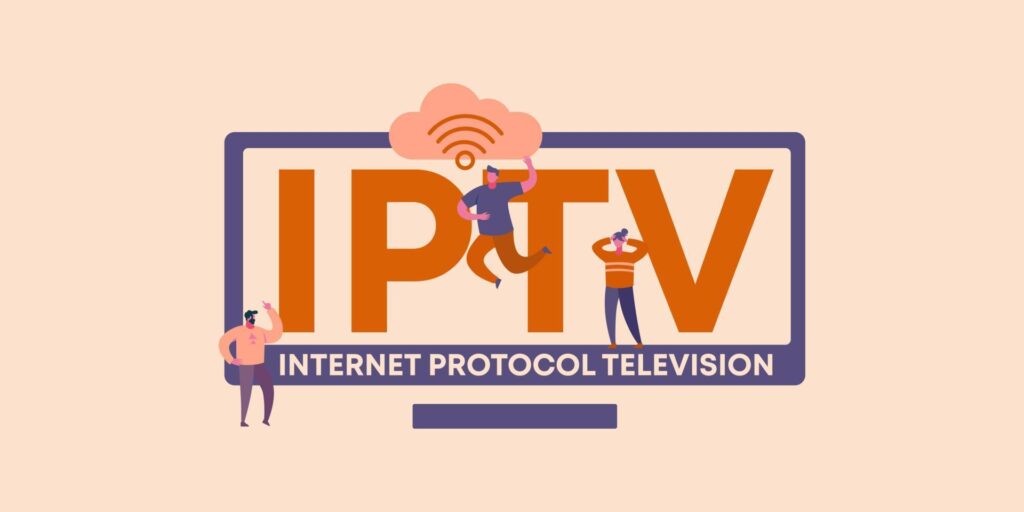
What is an IPTV Playlist?
An IPTV playlist is a file or link that contains a list of television channels or live TV streams that can be accessed through an IPTV service. These playlists are typically formatted in M3U, a popular playlist format used for streaming multimedia content.
Understanding IPTV and Its Benefits
Internet Protocol Television (IPTV) delivers television content through the Internet, rather than traditional broadcast methods. Benefits of IPTV include:
- On-Demand Viewing: Watch content at your convenience, rather than being tied to broadcast schedules.
- Wide Range of Channels: Access to a broad selection of channels, including international and niche content.
- High-Quality Streams: Often provides high-definition (HD) and sometimes 4K content.
- Interactive Features: Options like pause, rewind, and fast-forward live TV.
What Does an M3U Playlist Contain?
An M3U playlist file contains a list of media files or URLs, formatted to be read by media players and streaming applications. For IPTV, an M3U playlist typically includes:
- Channel URLs: Links to the live stream of television channels.
- Channel Names: Descriptive names for each channel, for easy navigation.
- Metadata: Additional information about each channel, such as genre or language.
How to Use an IPTV Playlist with Your Media Player
To use an IPTV playlist with your media player, follow these steps:
- Choose a Media Player: Select a media player that supports M3U playlists, such as VLC Media Player or Perfect Player.
- Open the Playlist: Load the M3U file or paste the M3U URL into the media player’s playlist section.
- Start Streaming: Browse through the available channels and select the one you want to watch.
How to Create an M3U Playlist for Your IPTV Player?
Creating an M3U playlist involves several steps:
Step-by-Step Guide to Building an M3U Playlist
- Gather Channel URLs: Collect the URLs for the channels you want to include.
- Create the Playlist File: Open a text editor and start adding the URLs in the M3U format. Each URL should be preceded by a line containing the channel name.
- Save the File: Save the file with the .m3u extension, such as “my_playlist.m3u”.
What Tools Do You Need to Create an IPTV Playlist?
- Text Editor: Basic text editors like Notepad or advanced ones like Sublime Text.
- Channel URLs: Reliable sources for live TV stream URLs.
- Media Player: To test and ensure your playlist works properly.
Common Mistakes When Creating M3U Playlists
- Incorrect URL Formatting: Make sure URLs are correctly formatted and accessible.
- Missing Metadata: Include channel names and other relevant metadata for better usability.
- Not Testing: Always test your playlist in a media player to ensure it functions correctly.

What Are the Best IPTV Apps for Playing M3U Playlists?
Choosing the right IPTV app is crucial for an optimal streaming experience. Here are some of the best apps for playing M3U playlists:
Top-Rated IPTV Apps on Google Play
- VLC Media Player: A versatile and widely-used media player that supports M3U playlists and various other formats.
- Perfect Player: Known for its clean interface and powerful features, Perfect Player is a favorite among IPTV users.
- TiviMate: Offers a premium experience with advanced features like catch-up TV, EPG support, and more.
- GSE Smart IPTV: A popular IPTV player for iOS and Android with extensive playlist management capabilities.
Features to Look for in an IPTV Player
When selecting an IPTV app, consider the following features:
- User Interface: A user-friendly interface that is easy to navigate.
- Playlist Support: The ability to handle multiple M3U playlists efficiently.
- EPG Integration: Support for Electronic Program Guides (EPGs) to view schedules and program details.
- Streaming Quality: Apps that support high-definition streaming with minimal buffering.
How to Choose the Right IPTV App for Your Needs
Selecting the right IPTV app depends on your specific needs and the device you are using:
- For Android Users: TiviMate and GSE Smart IPTV offer great compatibility and features.
- For iOS Users: GSE Smart IPTV and VLC are excellent choices.
- For PC/Mac Users: VLC Media Player is highly recommended for its versatility.
- For Smart TV Users: Apps like Smart IPTV or IPTV Smarters are ideal.
What to Do If Your IPTV Playlist Stops Working?
Encountering issues with your IPTV playlist can be frustrating, but many problems have simple solutions. Here’s how to troubleshoot common issues:
Common Reasons for IPTV Playlist Failures
IPTV playlist issues can arise for several reasons:
- Expired Links: Some M3U links may expire or be taken down by the source.
- Network Problems: A weak or unstable internet connection can cause streams to fail.
- App Glitches: Sometimes, the IPTV app may experience bugs or require an update.
- ISP Restrictions: Some ISPs may block access to certain IPTV streams, especially in certain regions.
How to Troubleshoot M3U Playlist Issues
If your IPTV playlist stops working, try these troubleshooting steps:
- Check Internet Connection: Ensure your internet connection is stable and fast enough for streaming.
- Update the Playlist: Look for updated M3U links or playlists from your source.
- Restart Your App: Close and reopen the IPTV app or restart your device to clear any temporary glitches.
- Try a Different App: If the issue persists, try loading the M3U playlist in a different IPTV app.
Where to Get Support for IPTV Problems?
If you’re unable to resolve the issue on your own, consider seeking support from the following sources:
- Online Forums: Communities like Reddit and IPTV forums often provide solutions for common issues.
- Support from IPTV Providers: Contact the provider of your IPTV service or playlist for assistance.
- Technical Support from App Developers: Some IPTV apps offer direct support channels for troubleshooting.
What is an IPTV Playlist and How Does It Work?
An IPTV playlist is a file that contains a list of TV channels or streams formatted for Internet Protocol Television (IPTV). Typically, these playlists are in the M3U format, which is a plain text file containing URLs to streaming content. IPTV playlists work by providing media players with a list of channel links or stream URLs, allowing users to access live TV channels, movies, and other content over the Internet. To use an IPTV playlist, you load it into a compatible media player or IPTV app, which then uses the URLs to stream the content to your device.
How Can I Create My Own IPTV Playlist?
Creating your own IPTV playlist involves a few simple steps:
Gather Stream URLs: Collect URLs for the channels or streams you want to include in your playlist. These URLs should be direct links to the content.
Format the Playlist: Use a text editor (e.g., Notepad or Sublime Text) to create a new file. Each entry in the playlist should start with a descriptive line (optional) followed by the URL of the stream.
Save the File: Save the file with a .m3u extension, such as myplaylist.m3u. Ensure the file is saved in plain text format.
Load the Playlist: Open the .m3u file in a media player or IPTV app that supports M3U playlists to start streaming the content.
Where Can I Find High-Quality IPTV Playlists?
High-quality IPTV playlists can be found from several sources:
IPTV Forums and Communities: Online forums and communities dedicated to IPTV often share updated and reliable playlists. Examples include Reddit and specialized IPTV forums.
Subscription Services: Many IPTV subscription services provide curated playlists as part of their offerings. These playlists are often well-maintained and include a wide range of channels.
Official Websites and Providers: Some IPTV providers offer playlists directly from their official websites. Ensure you choose reputable sources to avoid unreliable or illegal content.
Social Media Groups: Social media platforms like Facebook and Telegram have groups where users share IPTV playlists and updates.