Buy IPTV Subscription With Worldwide Channels & VOD in 2025!
We Provide the most affordable world iptv packages available. Enjoy a 20% discount on a 1-year subscription!
Trusted IPTV Solution
Why Choose
WorldIPTV!

With WorldIPTV, Enjoy access to thousands of international TV channels, including sports, entertainment, and documentaries — all in HD. Compatible with all major devices.
+100K Movies & Series for 2025
Watch Full Seasons Across EU, US & Worldwide IPTV!
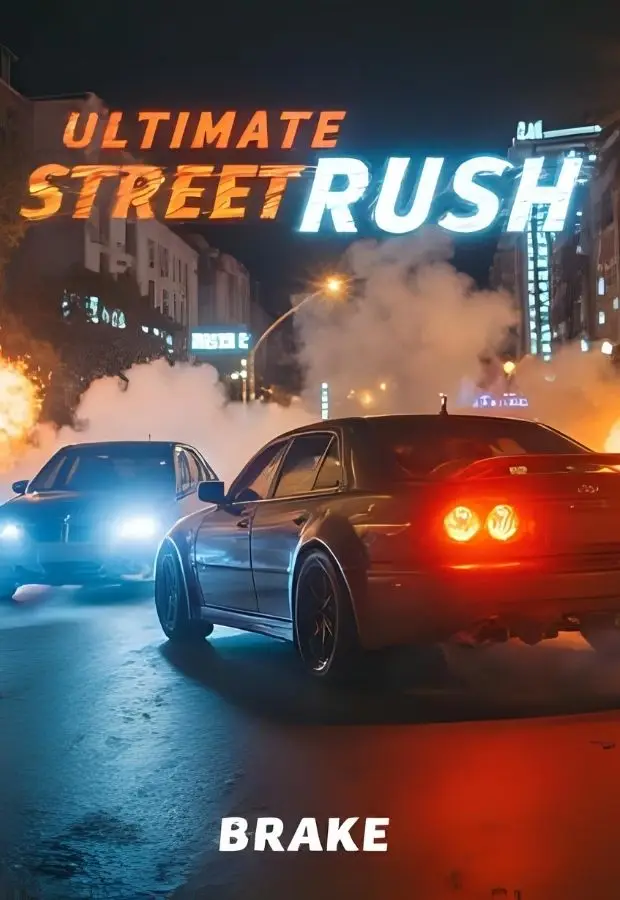




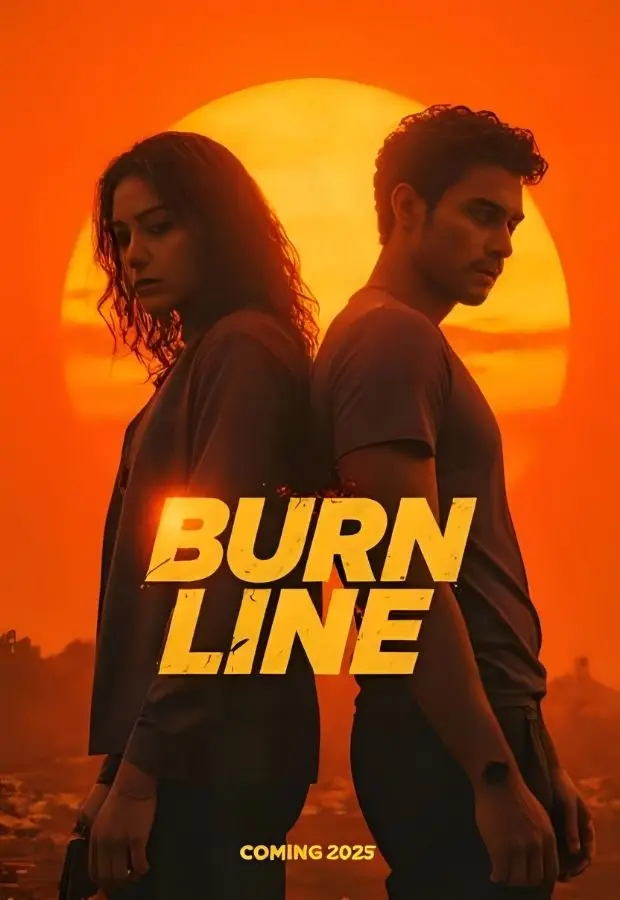
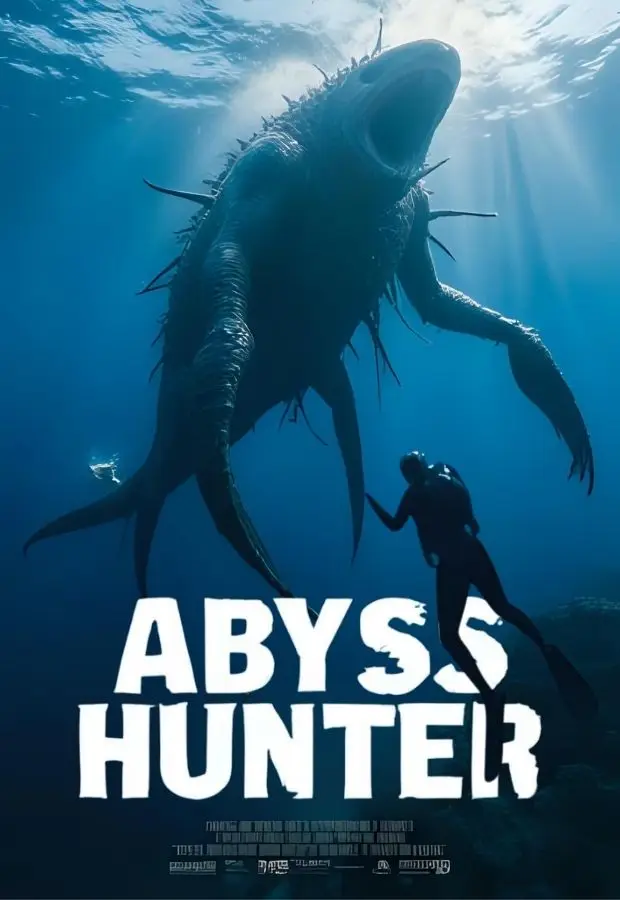
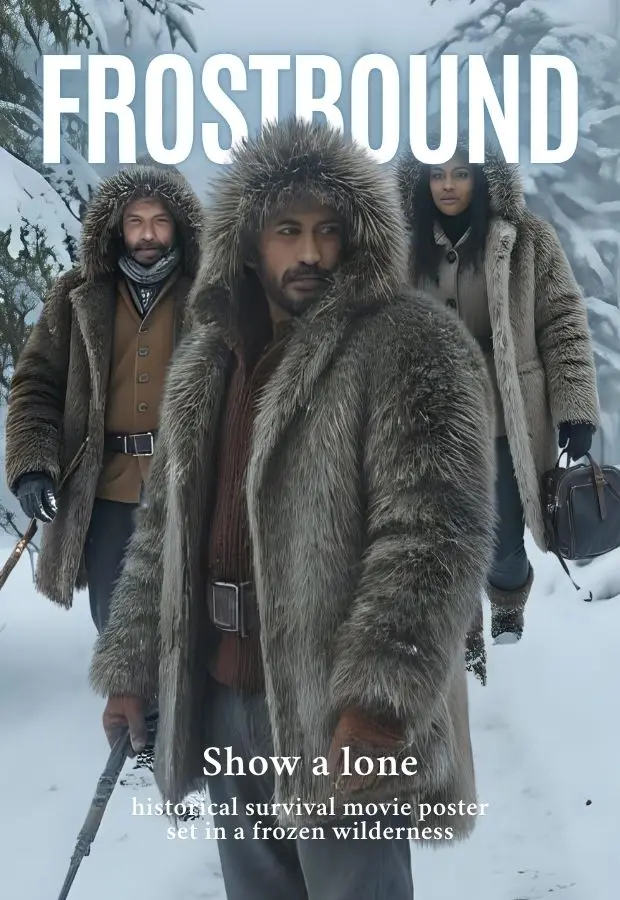
Unlimited Sports Access
Watch Live Football & Sports Without Limits!

Game On! Get Stream Live Matches!
⚽ Champions-level European club football
🥊 International MMA-style fight nights
🌍 Top matches from every continent
🏆 Global cup & tournament finals
🌐 Continental championships
💥 Exclusive pay-per-view specials
🇬🇧 Elite UK football league action
🇪🇺 Major European leagues (Spain, Italy & more)
🏁 World-class formula-style motorsport races
📺 HD, FHD & 4K quality with zero lag

Support 24/7
If you need help for any reason, you can easily contact WorldIPTV via our contact form, email, or WhatsApp. We offer support in multiple languages to assist you anytime.
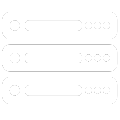
Stable Server IPTV
Unlike many other IPTV providers, we have optimized our servers and network to minimize freezing or lag. Our systems handle high traffic smoothly worldviptv, ensuring uninterrupted streaming.

Video on Demand
Enjoy access to thousands of movies and series with our constantly updated Video on Demand (VOD) library. No restrictions based on your location — stream what you want, when you want.
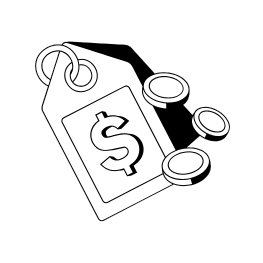
Afforable Prices
Experience top-quality streaming with a wide variety of channels, movies, and series — all at cheap iptv subscription designed to give you great value.

Family-Friendly
Choose WorldIPTV!
At WorldIPTV, we prioritize a safe, family-friendly environment. We do not support adŪlts content, ensuring a secure and enjoyable experience for all households.

Important Notice:
🇮🇹 Users in ITALY – VPN Required to activate your IPTV. Need help? Contact us anytime!
📩 Use a valid Email – Enter a correct email to receive your subscription instantly.
🚫 No Adult Content – We no longer support adults in accordance with global e-commerce content policies.
IPTV Packages
Get Affordable IPTV Packages & Stream all your Love!

1 MONTH
-
Encrypted & secure payments
-
All Special Events
-
+19.000 Live TV Channels
-
+100.000 Movies/Series
-
TV Guide (EPG)
-
Xtream Codes /M3U /MAG
-
%99.99 Uptime
-
SD/ HD /+FHD /4K Quality
-
Works On All Devices
-
Catch UP
-
Premium platforms (D+PIus, N-tfIix, AppIe..)
-
Instant Service Activation
12 MONTHS
(Popular Plan)-
Encrypted & secure payments
-
All Special Events
-
+19.000 Live TV Channels
-
+100.000 Movies/Series
-
TV Guide (EPG)
-
Xtream Codes /M3U /MAG
-
%99.99 Uptime
-
SD/ HD /+FHD /4K Quality
-
Works On All Devices
-
Catch UP
-
Premium platforms (D+PIus, N-tfIix, AppIe..)
-
Instant Service Activation
3 MONTHS
-
Encrypted & secure payments
-
All Special Events
-
+19.000 Live TV Channels
-
+100.000 Movies/Series
-
TV Guide (EPG)
-
Xtream Codes /M3U /MAG
-
%99.99 Uptime
-
SD/ HD /+FHD /4K Quality
-
Works On All Devices
-
Catch UP
-
Premium platforms (D+PIus, N-tfIix, AppIe..)
-
Instant Service Activation
6 MONTHS
-
Encrypted & secure payments
-
All Special Events
-
+19.000 Live TV Channels
-
+100.000 Movies/Series
-
TV Guide (EPG)
-
Xtream Codes /M3U /MAG
-
%99.99 Uptime
-
SD/ HD /+FHD /4K Quality
-
Works On All Devices
-
Catch UP
-
Premium platforms (D+PIus, N-tfIix, AppIe..)
-
Instant Service Activation
24 MONTHS
-
Encrypted & secure payments
-
All Special Events
-
+19.000 Live TV Channels
-
+100.000 Movies/Series
-
TV Guide (EPG)
-
Xtream Codes /M3U /MAG
-
%99.99 Uptime
-
SD/ HD /+FHD /4K Quality
-
Works On All Devices
-
Catch UP
-
Premium platforms (D+PIus, N-tfIix, AppIe..)
-
Instant Service Activation
Costumers Feedback
See What People Says About WorldIPTV
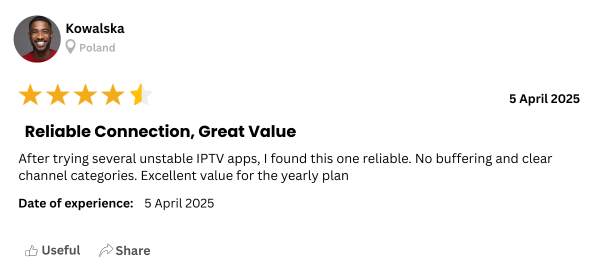
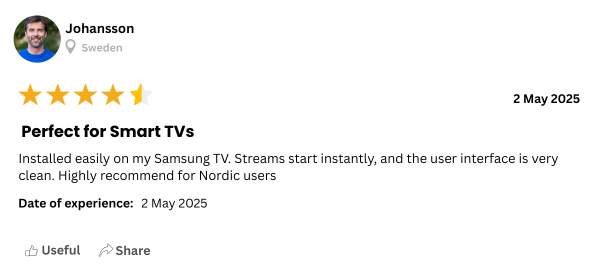
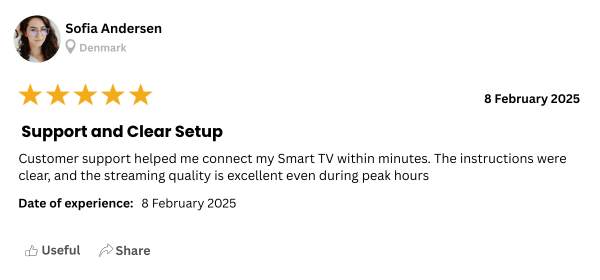
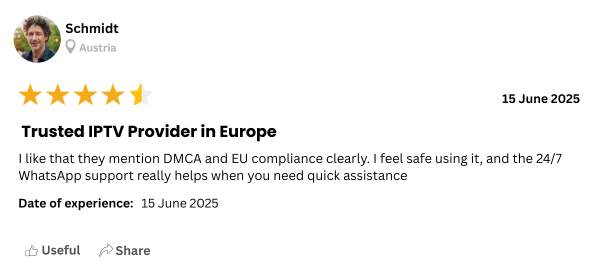
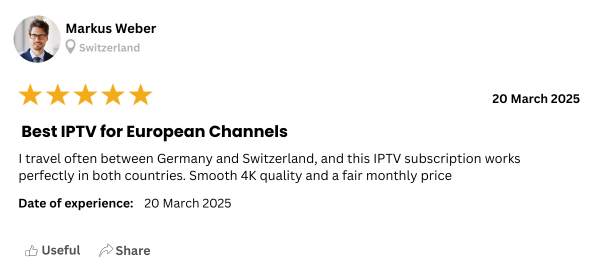

FAQ
We Can Help You with Any IPTV Service!

Yes, our service includes a variety of live TV channels featuring local and international news, sports, and entertainment.
Our standard subscription allows streaming on two devices, but not at the same time. For simultaneous viewing on multiple devices, we offer discounted multi-subscription plans.
We pride ourselves on providing high-quality, stable streaming with minimal downtime.
Our support team is available 24/7 to assist you with any issues or questions.
A stable connection with at least 10 Mbps is recommended for HD and 4K content.
No. We maintain a family-friendly service and do not provide adult content.
Yes, we offer a 4-12 hours test or 2days Paid version. Contact our support to request one.
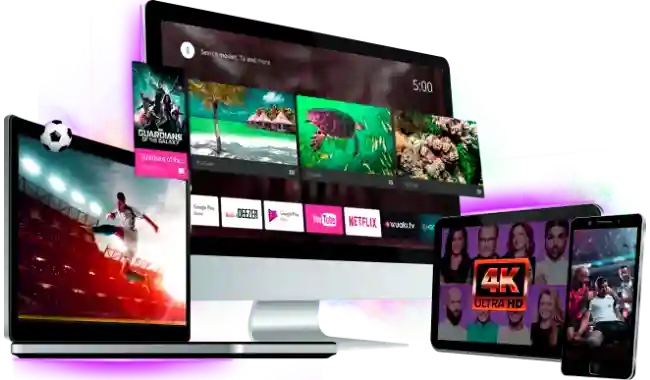
WorldIPTV The Best Server IPTV & Supports All Devices!
Our IPTV service runs on high-performance servers designed to provide 99% uptime and minimize buffering . With our affordable plans, Buy IPTV that works seamlessly across a range of devices including Smart TVs, IPTV boxes, and mobile apps like Smart IPTV.
